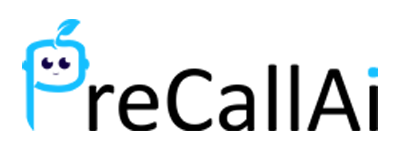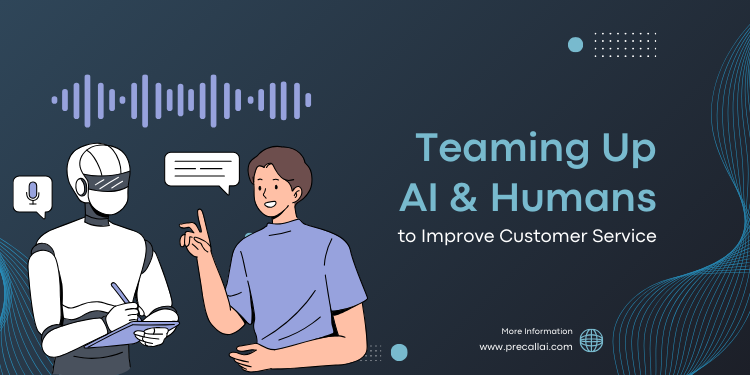Today, I’m going to be showing you how you can connect Twilio inside of GoHighLevel. Let us talk about GoHighLevel and this is going to be an absolute killer addition to the communication mechanism that they offer for your business.
What is GoHighLevel and Twilio?
GoHighLevel and Twilio are just two of many different tools out there that you may or may not be familiar with, so let me give you the quick. GoHighLevel has an assorted array of tools designed to make things chaos of a lot easier with marketing and sales by any business, big, medium-sized, or small. This contains CRM functionality that can send and receive automated messages, thus making it a very strong tool indeed. On the other hand, Twilio is a cloud platform through which you can also send and receive SMS, MMS, and voice calls.
By integrating Twilio with GoHighLevel, you can notify your customers of appointments, reminders to show up, marketing messages, or requests to give a review of your service. Setting this up means that as many people as possible can be contacted.
Step-by-Step Guide for Integration
Here are the steps to set up Twilio in GoHighLevel:
Step 1: Create a Twilio Account
First, you need a Twilio account. Simply visit Twilio’s official website and sign up. Quite simple. After signing up, you will be taken to the Twilio Console, from where you will get your account details.
Step 2: Get Your Twilio Credentials
In the Twilio console, get the “Auth Token” and “Account SID.” These two are needed for integration. Store them somewhere safe and accessible.
Step 3: Log into GoHighLevel
Having your Twilio credentials with you, log in to your GoHighLevel account. If you haven’t signed up as of yet, now is the time!
Step 4: Navigate to GoHighLevel Settings
From the dashboard, locate the settings area. This is an area where all the GoHighLevel integrations are housed.
Step 5: Twilio Setup
In the settings, select “Phone Numbers and Twilio Settings.” You’ll provide your Twilio Account SID and Auth Token. Be sure to save your changes.
Step 6: Buy Phone Numbers
To use Twilio, you’ll need to have a phone number. You can buy a number directly from the Twilio Console or through GoHighLevel. Having a number in possession means you are ready for calling and texting.
Step 7: Test Your Integration
Now that everything is set up, the most important thing to do next is test out the integration. Send a test just to ensure everything is okay. If you find problems, revisit these steps to see where you might have gone wrong.
Benefits of Using Twilio
Together, Twilio and GoHighLevel are a potent combination. Automated texts and voice messages will keep your customers in touch while you pay more vital attention to higher-value tasks.
Multi-Channel Outreach: With Twilio, GoHighLevel can communicate with clients on several different levels. Be it messages, calls, or emails, you can make sure no client gets left behind.
The Go High Level and Twilio integration helps businesses automate appointment reminders, follow-ups, and promotional messages. It saves them from lots of manual work and reduces the chances of any inconvenience due to errors.
Troubleshooting of Common Issues
Entering of Wrong Credentials: It is one of the most common issues-entering wrong Twilio credentials. First of all, ensure you’re entering the correct Account SID and Auth Token.
Verification Issues:
New accounts may be subject to further verification. Ensure that your Twilio account is completely verified for further proceedings.
Configuration of Phone Number:
If set incorrectly, the phone numbers could result in a break in communication. Ensure they’re correctly set up in GoHighLevel’s Twilio settings.
Community Insights on Reddit:
The amount of information related to Twilio and GoHighLevel integration on Reddit is massive. You could get solutions for general problems from users as they share their experiences or solve your solution. Make sure that the credentials are correct, and that they know exactly how the Twilio number works with GoHighLevel.